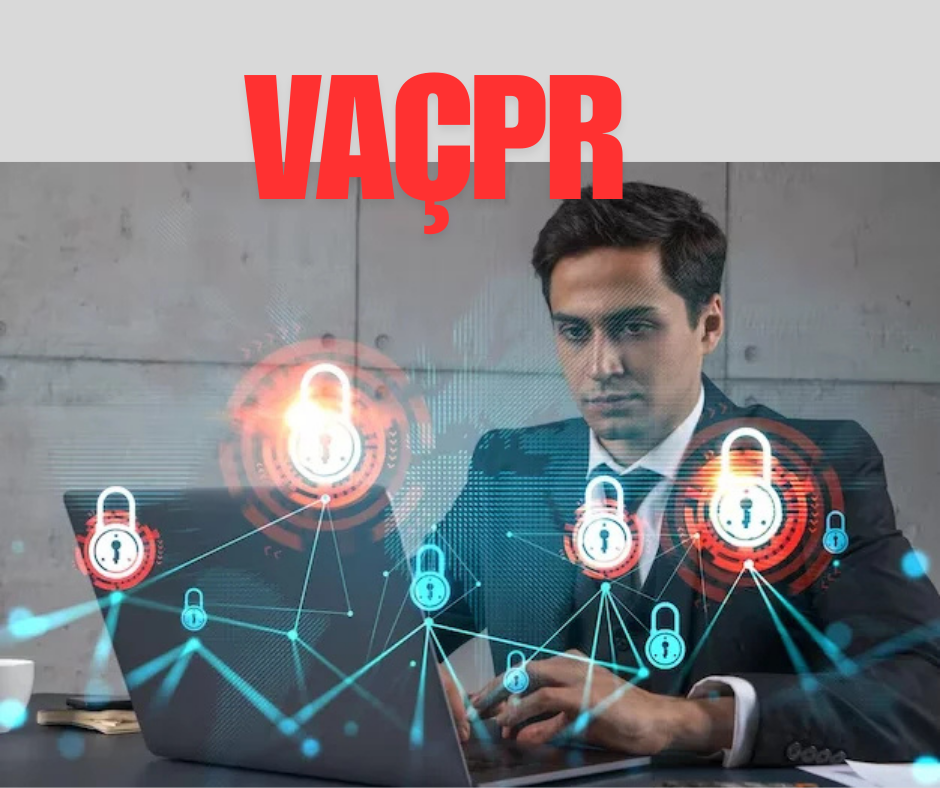Roblox has taken the gaming world by storm, captivating millions of players with its unique platform that allows users to create and share games. But what if you could enhance your Roblox experience even further? Enter Btroblox—a powerful tool that brings a new dimension to your favorite gaming platform.
Understanding Roblox
Roblox is a massively multiplayer online game creation platform that enables users to design, create, and play games created by other users. With millions of active users and an ever-growing library of games, Roblox has carved out a significant niche in the gaming industry. Its popularity stems from its user-generated content, where creativity knows no bounds.
The Evolution of Roblox Modding
Roblox modding has come a long way since its inception. In the early days, modding was a niche activity limited to a small community of enthusiasts. However, with the rise of third-party tools and increased interest in customization, modding has become more mainstream. Today, tools like Btroblox are at the forefront, offering advanced features and enhancements.
What is Btroblox?
Btroblox, short for Better Roblox, is a browser extension designed to enhance and customize the Roblox experience. It provides a range of features that improve the user interface, navigation, and overall usability of the platform. Compared to other Roblox mods, Btroblox stands out for its comprehensive set of tools and ease of use.
Key Features of Btroblox
User Interface Customization
Btroblox allows users to customize the look and feel of the Roblox website. From changing themes to rearranging elements, it offers a level of personalization that can make the platform more enjoyable to use.
Enhanced Avatar Options
With Btroblox, you can access advanced avatar customization options that go beyond the standard Roblox offerings. This means more outfits, accessories, and unique looks to express your personality.
Improved Navigation
Navigating through Roblox can sometimes be cumbersome, but Btroblox streamlines this with better menu organization and shortcuts. This makes finding games, friends, and other features quicker and easier.
Security and Privacy Enhancements
Btroblox also focuses on security, offering features that help protect your account and personal information. This includes enhanced privacy settings and tools to prevent unauthorized access.
How to Install Btroblox
Installing Btroblox is straightforward and can be done in a few easy steps:
- Visit the Btroblox Website: Go to the official Btroblox website to download the extension.
- Choose Your Browser: Select the version compatible with your browser (e.g., Chrome, Firefox).
- Download and Install: Follow the on-screen instructions to install the extension.
- Enable the Extension: After installation, ensure the extension is enabled in your browser settings.
System Requirements and Compatibility
Btroblox is compatible with most modern browsers and does not require any special hardware. However, it is always a good idea to check for any specific requirements on the official website.
Is Btroblox Safe?
One of the primary concerns when using third-party extensions is safety. Btroblox is generally considered safe when downloaded from official sources like the Chrome Web Store or the official Btroblox website. However, users should always exercise caution.
Safety Tips:
- Download from Official Sources: Only install Btroblox from trusted websites to avoid malware.
- Keep Your Browser Updated: Regularly update your browser to safeguard against potential security threats.
- Use Antivirus Software: Regularly scan your device with antivirus software to catch any potential threats.
- Review Permissions: Check the permissions the extension requests and ensure they are necessary for its functionality.
Getting Started with Btroblox
Once Btroblox is installed, setting it up is a breeze. Here’s how you can get started:
- Open Roblox: Launch Roblox in your browser.
- Access Btroblox Settings: Click on the Btroblox icon in your browser toolbar to access settings.
- Customize Your Experience: Explore the various customization options available and tweak them according to your preference.
Btroblox Extension
Btroblox, short for Better Roblox, is a browser extension that modifies the Roblox website to offer additional features and customization options. It’s a third-party tool that aims to improve user experience by adding new functionalities that aren’t available on the standard Roblox website.
Key Features:
- User Interface Customization: Change themes, hide ads, and rearrange elements to suit your preferences.
- Advanced Avatar Options: Access more detailed customization for your Roblox avatar.
- Enhanced Navigation: Improved menus and shortcuts for easier browsing.
- Privacy Enhancements: Better control over your account’s privacy settings.
Btroblox on Mobile
Currently, Btroblox is primarily designed for desktop browsers and doesn’t have a dedicated mobile version. This means you won’t be able to use the full features of Btroblox on your mobile device directly through an app. However, you can still access some functionalities by using a browser that supports desktop extensions and enabling desktop mode.
How to Use Btroblox on Mobile:
- Install a Browser with Extension Support: Download a browser like Kiwi Browser on your mobile device, which supports desktop extensions.
- Install Btroblox Extension: Follow the steps to add the Btroblox extension to your browser.
- Enable Desktop Mode: Switch your browser to desktop mode to ensure the extension works properly.
- Enjoy Enhanced Features: Customize and navigate Roblox with the added features from Btroblox.
Btroblox on Chrome
Chrome is one of the most popular browsers for using Btroblox. The installation process is straightforward, and Chrome’s compatibility ensures that the extension works seamlessly.
How to Install Btroblox on Chrome:
- Visit the Btroblox Website: Go to the official Btroblox website or the Chrome Web Store.
- Download the Extension: Click the “Add to Chrome” button to download and install the extension.
- Enable the Extension: Once installed, ensure the extension is enabled in your Chrome extensions settings.
- Customize Your Roblox Experience: Open Roblox in Chrome and start using Btroblox to enhance your experience.
Advantages of Using Btroblox
Enhanced Gameplay Experience:
- Customization: BT Roblox offers tools and features that allow players to customize their gaming experience. This includes altering the user interface, improving graphics, and optimizing performance according to personal preferences.
- Advanced Features: Users gain access to additional functionalities not available in the standard Roblox version, such as improved scripting options or enhanced visuals, providing a richer gaming experience.
Better User Interface (UI):
- Improved Navigation: BT Roblox often includes a more intuitive and user-friendly interface, making it easier for players to navigate through the game, access settings, and manage their accounts.
- Personalization: The ability to tweak the UI to better suit individual preferences can lead to a more enjoyable and efficient user experience.
Performance Optimization:
- Smoother Gameplay: By adjusting certain settings or features, BT Roblox can help reduce lag and improve overall game performance, especially on lower-end devices.
- Resource Management: It allows users to manage and allocate system resources more effectively, ensuring that the game runs as smoothly as possible.
Increased Control and Flexibility:
- Script Management: BT Roblox users often have better control over in-game scripts and can easily manage or disable them, providing a safer and more stable gaming environment.
- Customization Options: With BT Roblox, players can fine-tune various aspects of the game, from graphics settings to control schemes, offering a tailored experience that suits their playstyle.
Community and Social Integration:
- Improved Social Features: BT Roblox enhances social interactions by providing better tools for chatting, forming groups, and collaborating on in-game projects.
- Community Support: A dedicated community often surrounds BT Roblox, offering support, sharing tips, and creating custom content that can enrich the overall gameplay experience.
Regular Updates and Support:
- Continuous Improvement: BT Roblox is frequently updated with new features, bug fixes, and optimizations, ensuring that users have access to the latest tools and enhancements.
- Developer Support: Users of BT Roblox often benefit from active developer support, with feedback channels and forums where they can report issues or suggest new features.
Safety and Security Enhancements:
- Improved Moderation: BT Roblox can include additional moderation tools, helping to create a safer environment by filtering out inappropriate content and managing player interactions more effectively.
- Privacy Controls: Enhanced privacy settings allow users to better control their personal information and who can interact with them within the game.
Common Issues and Troubleshooting
| Issue | Description | Troubleshooting Steps |
|---|---|---|
| Game Lag or Slow Performance | The game may experience slowdowns or lag, impacting gameplay. | – Reduce in-game graphics settings. – Close any unnecessary background applications. |
| Game Crashes | The game closes unexpectedly or crashes to the desktop. | – Update your graphics drivers. – Check if your device meets the minimum system requirements. |
| Login Problems | Difficulty logging into your account or accessing the game. | – Verify your internet connection. – Reset your password if necessary. |
| Missing Robux | Purchased Robux does not appear in your account balance. | – Log out and then log back into your account. – Check the transaction history to confirm the purchase. – Contact Roblox Support if the issue persists. |
| In-Game Purchases Fail | Problems making purchases or items not appearing after purchase. | – Check that you have enough Robux. – Ensure your payment method is functioning correctly. |
| Connection Issues | Experiencing frequent disconnections or trouble joining games. | – Check your internet connection stability. – Restart your router. |
| Visual Glitches or Graphics Problems | Issues like missing textures or distorted graphics during gameplay. | – Update your graphics drivers. – Consider reinstalling the Roblox application. – Lower the in-game graphics settings. |
| Sound Issues | No sound or distorted audio when playing the game. | – Verify your device’s sound settings. – Check the in-game sound settings. – Restart the game and your device. |
| Unable to Join Friends | Problems connecting to games with friends or seeing them online. | – Ensure both players are using the same game version. – Check and adjust privacy settings to allow joining friends. – Restart the game. |
| Account Security Compromised | Unauthorized access or suspicious changes to your account. | – Contact Roblox Support for further assistance. – Monitor your account for any unusual activity. |
| Encountering Hacks or Exploits | Dealing with in-game hacks or cheats that disrupt gameplay. | – Report the issue to the game’s developers. – Avoid using unauthorized third-party tools or scripts. – Reinstall the game if necessary. |
| Avatar or Item Issues | Problems with avatar customization or items not appearing. | – Re-equip the item from your inventory. – Clear your browser cache if using the Roblox website. – Contact Support if the problem persists. |
Future of Btroblox
The future of BT Roblox, like many popular games on the Roblox platform, can be influenced by several key trends and developments in gaming and digital platforms. Here’s a look at some potential directions:
Enhanced User-Generated Content
- Trend: As Roblox continues to emphasize user-generated content, BT Roblox may see an expansion of tools and features that allow players to create even more sophisticated and personalized content.
- Impact: This could lead to a more vibrant community, with players contributing high-quality, innovative experiences that keep the game fresh and engaging.
Increased Integration with AI and Machine Learning
- Trend: AI and machine learning could be integrated into the game to improve player experiences, from personalized content recommendations to smarter NPCs (Non-Playable Characters).
- Impact: AI could enhance gameplay by providing more tailored experiences, improving content moderation, and offering real-time feedback to creators.
Expansion into the Metaverse
- Trend: The concept of the metaverse is gaining traction, with Roblox positioning itself as a key player. BT Roblox could evolve to become a more immersive, interconnected part of this broader digital universe.
- Impact: This might include cross-platform integrations, virtual reality (VR) support, and more extensive social features, allowing players to engage in a fully immersive digital world.
Monetization and Economic Ecosystem Growth
- Trend: As the economic ecosystem within Roblox grows, BT Roblox could see expanded opportunities for monetization, both for developers and players.
- Impact: This could involve new ways to earn Robux, enhanced virtual goods marketplaces, and more robust support for player-driven economies, potentially making the game a source of income for some users.
Stricter Regulations and Safety Features
- Trend: With growing concerns about online safety, particularly for younger players, Roblox may implement stricter regulations and enhanced safety features.
- Impact: BT Roblox could see the introduction of more sophisticated moderation tools, age-gating for certain content, and improved reporting systems to ensure a safer environment.
Competitive Pressure and Innovation
- Trend: As other platforms and games evolve, BT Roblox will need to innovate continuously to maintain its player base.
- Impact: This could lead to new gameplay mechanics, collaborations with popular brands, and community events that keep players engaged and attract new users.
Community-Driven Evolution
- Trend: The BT Roblox community will likely play a significant role in shaping the game’s future through feedback, content creation, and community-led events.
- Impact: This could result in a game that evolves in line with player preferences, fostering a strong sense of community ownership and engagement.
Environmental and Ethical Considerations
- Trend: As awareness of environmental and ethical issues grows, there may be a push for games like BT Roblox to adopt more sustainable practices, such as reducing their carbon footprint or promoting positive social messages.
Pros and Cons of BT Roblox
Here’s a table outlining the pros and cons of playing and engaging with BT Roblox, a popular game on the Roblox platform:
| Pros | Cons |
|---|---|
| User-Generated Content: Players can create and share custom content, promoting creativity. | Microtransactions: In-game purchases can become costly over time. |
| Social Interaction: Players can connect with friends and join communities, enhancing social experience. | Safety Concerns: Potential exposure to inappropriate content or behavior without proper moderation. |
| Variety of Experiences: Diverse gameplay modes and genres offer something for everyone. | Time-Consuming: The game can be highly addictive, leading to excessive screen time. |
| Frequent Updates: Regular updates keep the game fresh and engaging with new content. | Learning Curve: Complex mechanics or community rules can be difficult for new players to understand. |
| Accessibility: Free to play, accessible on various devices including PC, mobile, and consoles. | Performance Issues: The game can be buggy or laggy, especially on lower-end devices. |
| Creative Expression: Opportunities to build and design unique worlds or avatars. | In-Game Currency Dependency: Reliance on Robux for certain features can limit gameplay for those unwilling to spend money. |
Experiences from Btroblox Users
- “Btroblox has transformed my Roblox experience. The customization options are incredible!” – Jane D.
- “Navigating through Roblox has never been easier. Btroblox is a game-changer!” – John M.
How Btroblox Improved Their Roblox Experience
BT Roblox (Better Roblox) is a popular browser extension designed to enhance and customize the Roblox website. The extension offers a range of features that improve the overall user experience on Roblox. Here are some key ways in which BTRoblox has improved the Roblox experience for its users:
Customization Options
- Theme and Layout Changes: BT Roblox allows users to customize the appearance of the Roblox website. This includes options to change the site theme (light or dark mode), adjust the layout, and hide or rearrange various elements on the page.
- Avatar Preview: Users can preview how their avatar will look with different outfits and accessories before purchasing them, saving time and Robux.
Enhanced Navigation
- Quick Access to Features: The extension adds buttons and shortcuts for quicker access to essential features like the avatar editor, inventory, and game library. This streamlines navigation and reduces the number of clicks needed to get to frequently used pages.
- Profile Enhancements: BT Roblox enhances user profiles by displaying additional statistics and information that are not visible on the standard Roblox profile pages.
Improved Search Functionality
- Advanced Game Search: BT Roblox provides improved search options, allowing users to filter games more effectively by genre, player count, or other criteria. This makes it easier to find games that match specific interests.
- Catalog Improvements: The extension enhances the Roblox catalog by offering more refined search filters, such as filtering by price, type, or recently updated items.
Quality of Life Features
- Auto-Join and Rejoin Buttons: BTRoblox includes features like auto-join servers, rejoin the last server, and a quick join option for friends’ servers. This simplifies the process of connecting with friends or returning to a favorite game.
- Hidden Ads: The extension can hide ads that appear on the Roblox website, providing a cleaner and less distracting browsing experience.
- Notifications and Alerts: Users can set up custom notifications for friend requests, messages, and other in-game events, keeping them informed without constantly checking the site.
Performance Improvements
- Reduced Clutter: By hiding unnecessary elements and ads, the extension helps reduce visual clutter, leading to a smoother and more focused user experience.
Security and Privacy
- Enhanced Security Features: BT Roblox provides additional security features like warnings for phishing sites or malicious content. This helps users stay safe while browsing or engaging with other users on Roblox.
Conclusion
Btroblox is a powerful tool that can take your Roblox experience to the next level. With its range of customization options, improved navigation, and security features, it’s no wonder why it’s becoming a favorite among Roblox players. Whether you’re a seasoned gamer or new to the platform, Btroblox offers something for everyone.
Read more : WEDTWUK: Unveiling the Future of Work